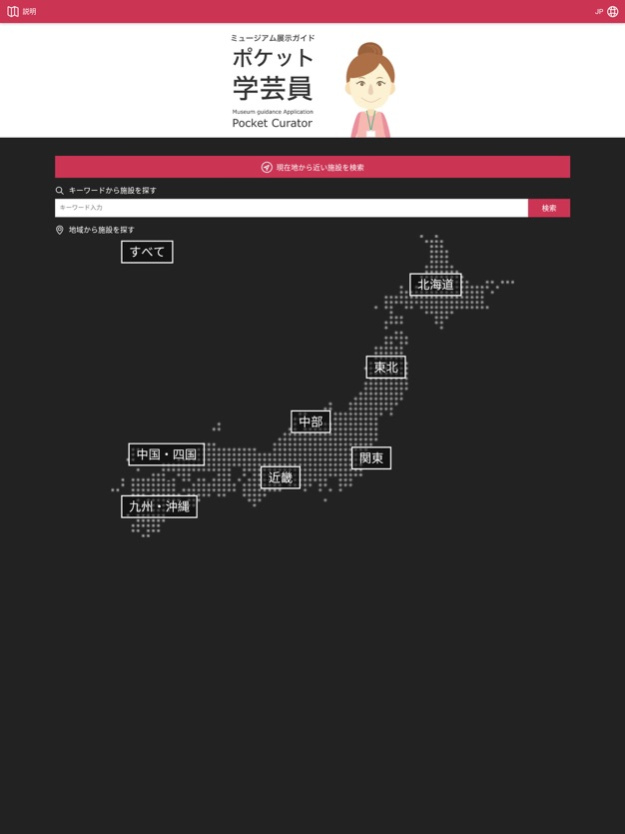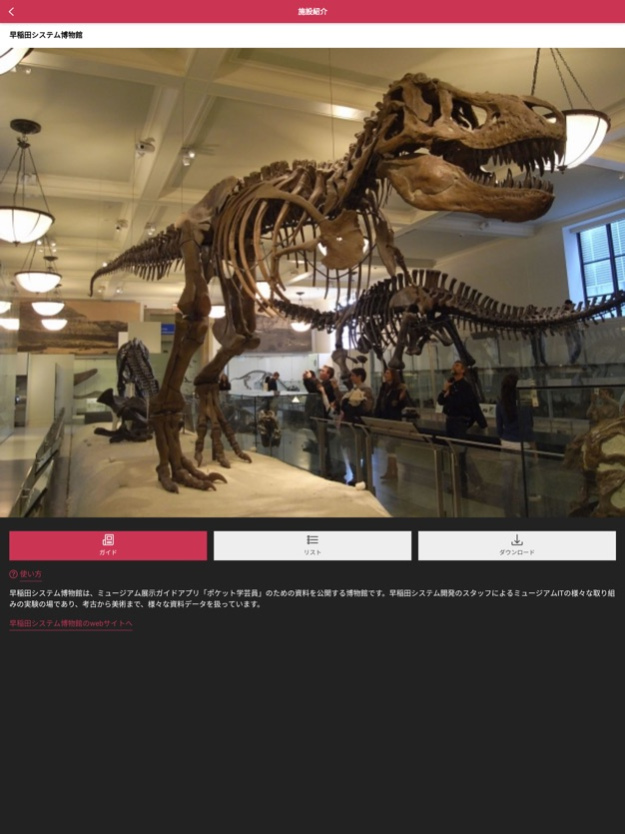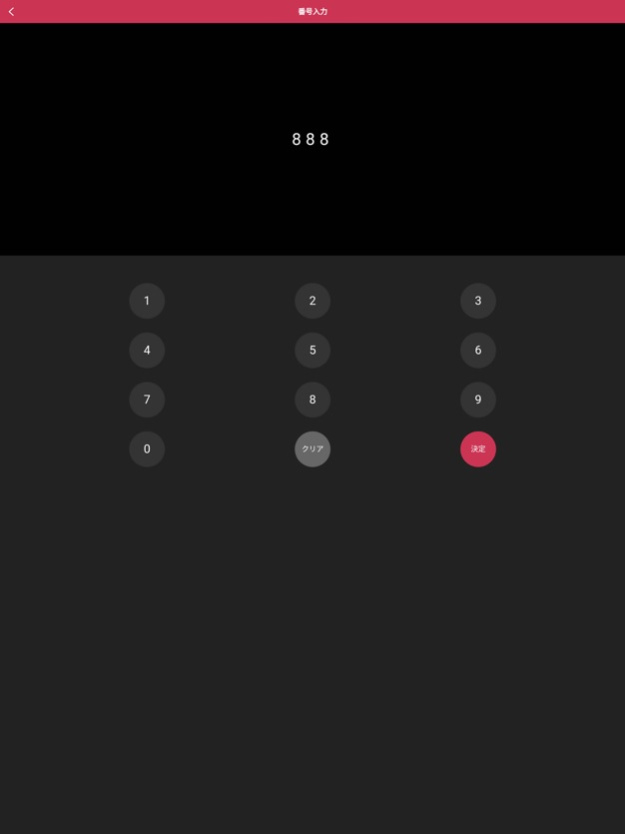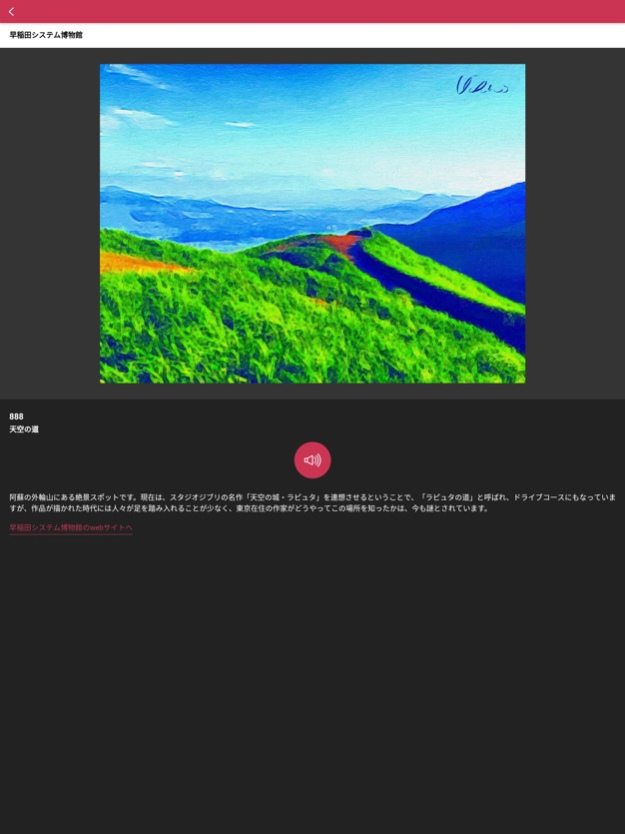Pocket Curator 2.0.0
Continue to app
Free Version
Publisher Description
About this application.
“POCKET CURATOR” is the application which provides the various information about the exhibitions of museum and so on. Please enjoy exhibitions and a tour of cultural heritage. When you input the number assigned on items, you can get information of regarding items by text, sound, picture, and animation.
【Notice】
Copyright of pictures, sounds, movies, interpretive explanation and data which appears on “POCKET CURATOR” belongs to the facilities with which information is provided.
The application user allow to use these information only for personal usage.
“POCKET CURATOR” works through the internet. So, please use in environment where internet is available.
When you use “POCKET CURATOR” in the public place. Please use earphone or watch out your volume of your usage not to bother other people.
【How to use】
1. Select language (Japanese is applied at initial setting)
2. Select facilities (Explanation of regarding facilities appears on screen)
3. Forward “Guide” button
4. Input the number of items and touch “go” button
Detailed information of items such as picture and interpretive explanation is shown.
When you touch “sound” button, you will get sound information. When you touch “movie” button, movie information will be played.
Sep 13, 2019
Version 2.0.0
1. New design
・ In order to improve visibility, the text has been changed to a color scheme with a large contrast.
・ The display on the tablet has been corrected.
2. Improved connection with Bluetooth earphones
3. Data download support
・ Download content data for one building and use it offline.
4). Enhanced search functionality
・ You can search for facilities near your current location using GPS.
・ You can now search by facility name.
5. Other bug fixes
About Pocket Curator
Pocket Curator is a free app for iOS published in the Kids list of apps, part of Education.
The company that develops Pocket Curator is Waseda System Development. The latest version released by its developer is 2.0.0.
To install Pocket Curator on your iOS device, just click the green Continue To App button above to start the installation process. The app is listed on our website since 2019-09-13 and was downloaded 2 times. We have already checked if the download link is safe, however for your own protection we recommend that you scan the downloaded app with your antivirus. Your antivirus may detect the Pocket Curator as malware if the download link is broken.
How to install Pocket Curator on your iOS device:
- Click on the Continue To App button on our website. This will redirect you to the App Store.
- Once the Pocket Curator is shown in the iTunes listing of your iOS device, you can start its download and installation. Tap on the GET button to the right of the app to start downloading it.
- If you are not logged-in the iOS appstore app, you'll be prompted for your your Apple ID and/or password.
- After Pocket Curator is downloaded, you'll see an INSTALL button to the right. Tap on it to start the actual installation of the iOS app.
- Once installation is finished you can tap on the OPEN button to start it. Its icon will also be added to your device home screen.